
A writing and publishing platform for the legal community
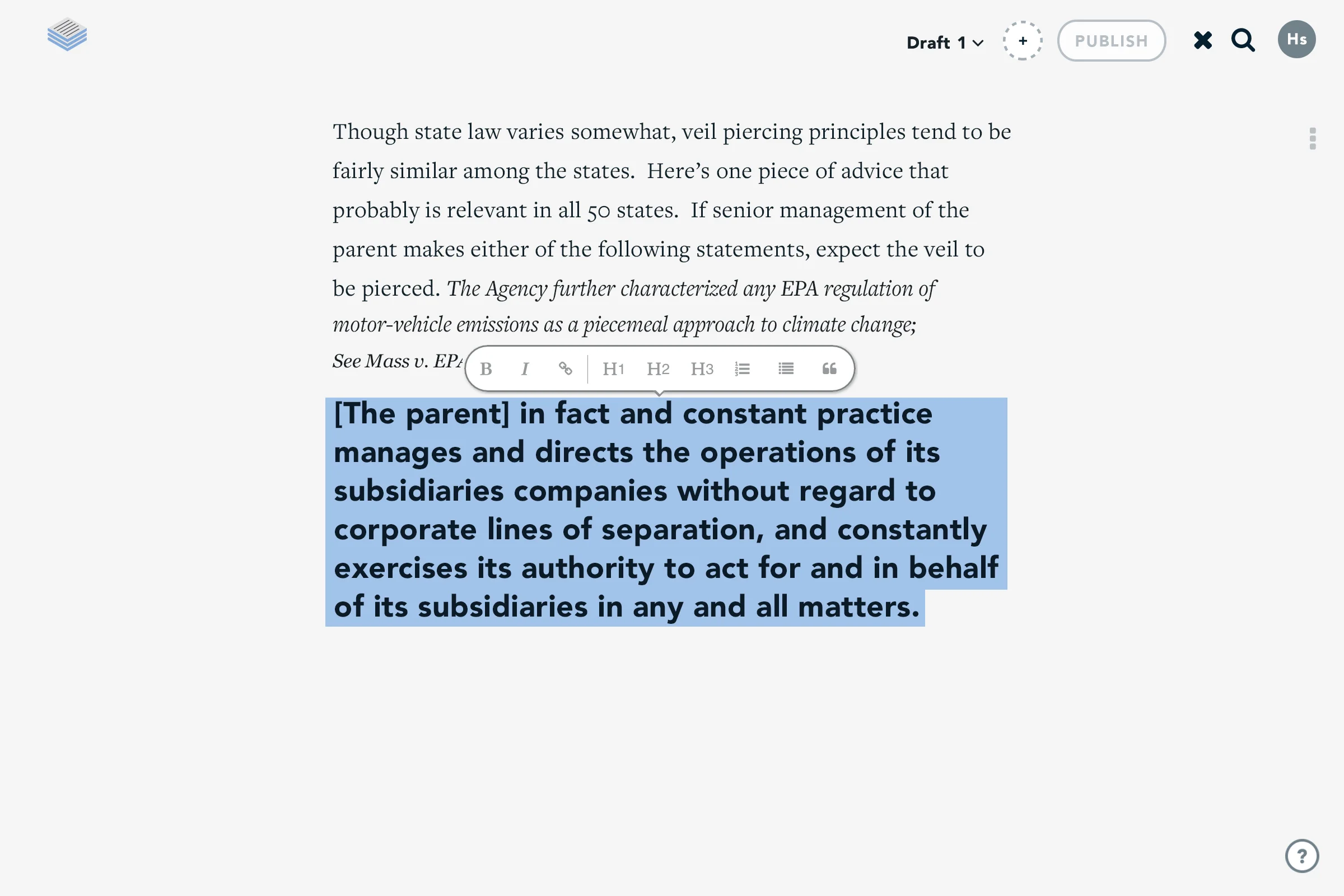
LegalPad
Casetext's mission was to not only change the way attorney's read the law, but also how they write about it. LegalPad was an in-browser text editor designed specifically for legal writing. Emphasis was placed on creating a zen writing space which gave users access to their previously bookmarked cases and passages.
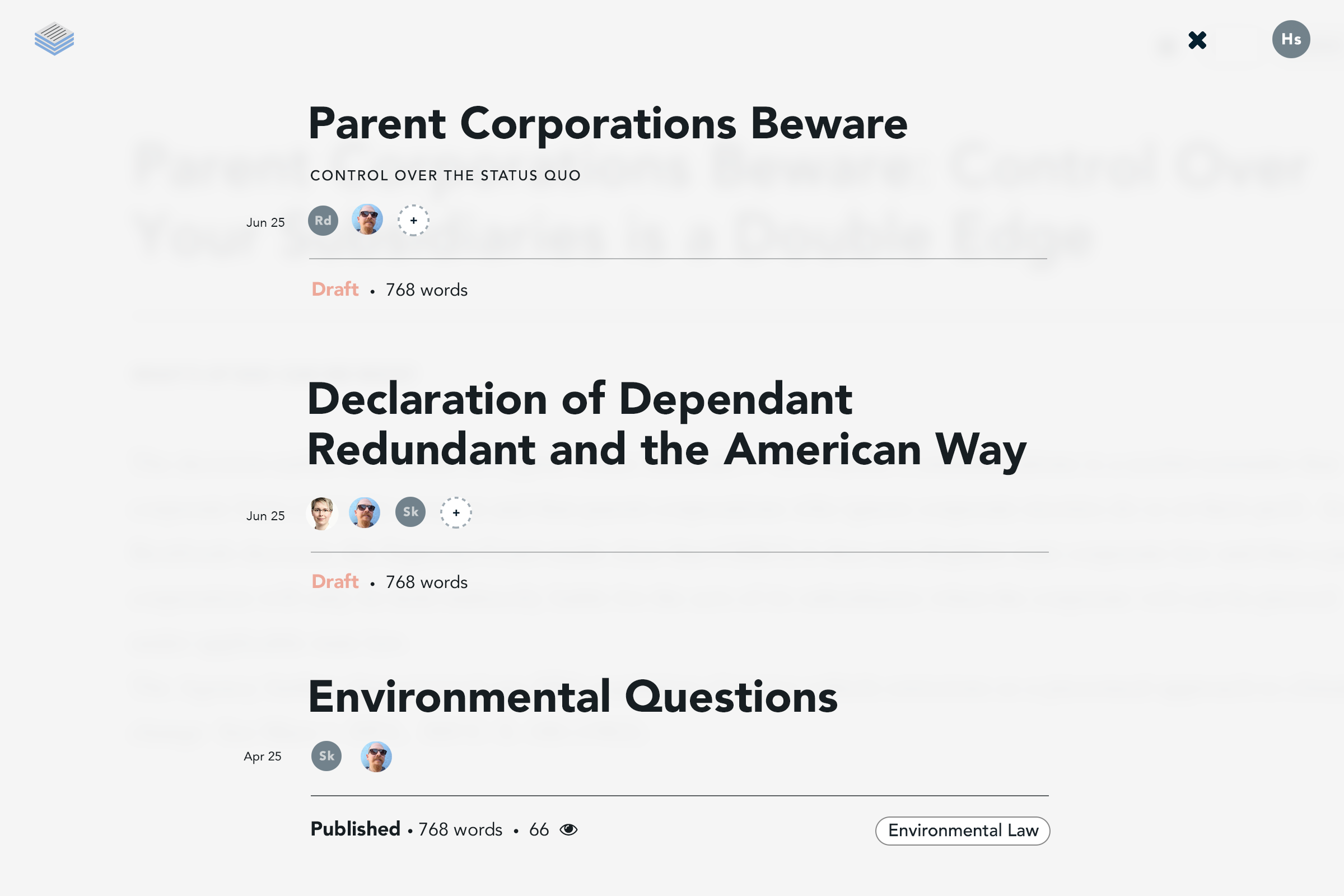
Draft Library
This application view depicts a chronological list of working drafts a user had yet to publish as well as those already shared within a specific legal community. Here the writer can view who they are collaborating with and extend new invitations. Clicking on the title will load the draft into LegalPad for further editing.

Pocket Case
Any item in a user's list of bookmarks can be loaded into the panel for referencing in their draft. Here, user's can highlight passages directly from the case and insert it into the body of their draft. Searching the case for specific keywords allowed attorneys to spotlight the parts of a case that was most important to them.
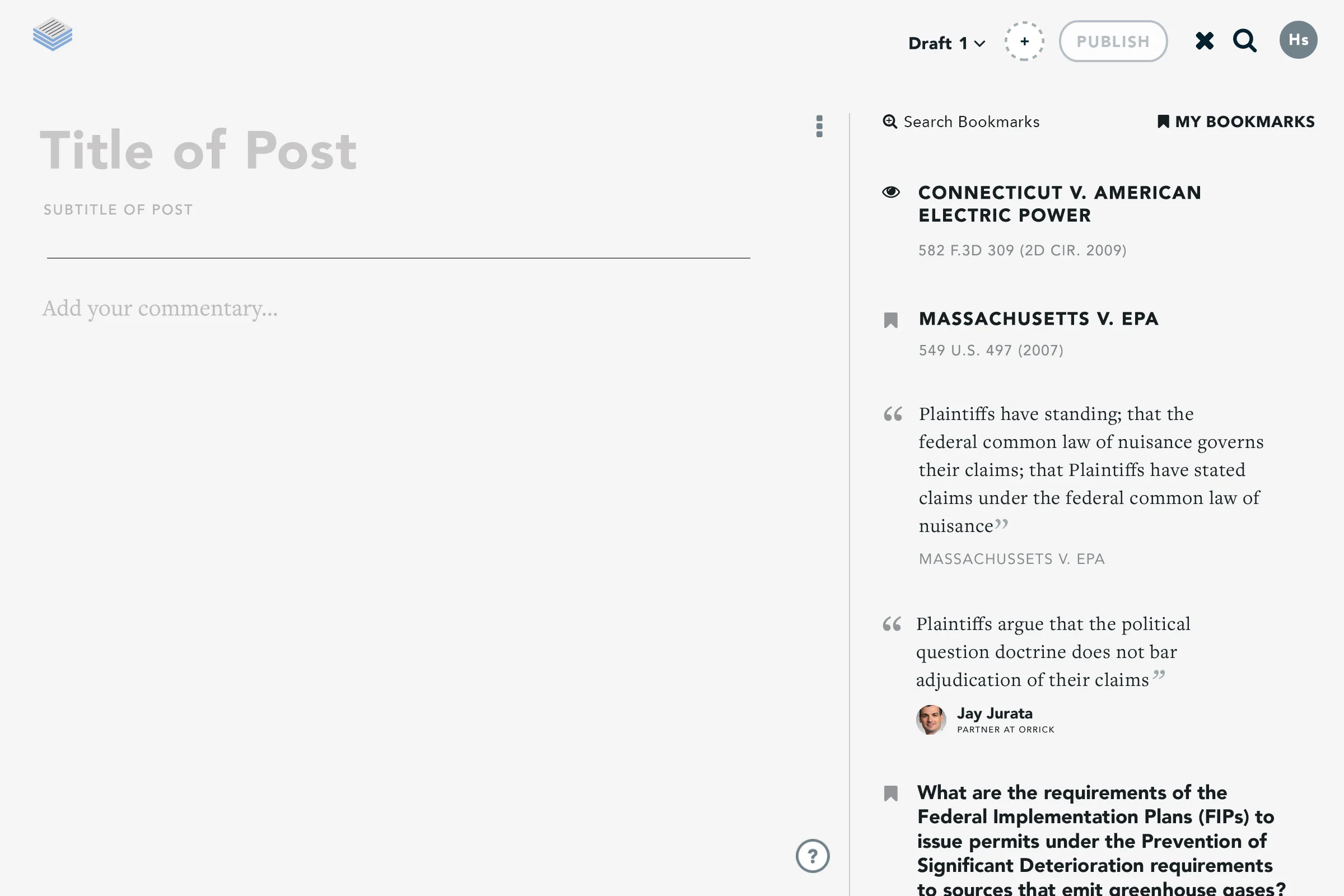
Smart Bookmarks
Bookmarked cases, articles, and passages previously saved would be available in the side panel for easy access. Here, the last item a user had interacted with would appear first on their list. The user insight that led to this feature was quite simple – the last item touched should be the easiest item to access.
